Losing weight isn’t just about hitting the gym or following strict diets—it’s about building habits that last. With so many fitness apps at our fingertips, we’ve got more tools than ever to help us stay on track and motivated. The right app can turn our smartphones into powerful coaches, giving us personalized workouts, meal plans, and progress tracking wherever we go.
We know it’s easy to get overwhelmed by all the options out there. That’s why we’ve rounded up the best fitness apps designed specifically for weight loss. Whether we’re just starting out or looking to break through a plateau, these apps make it easier to reach our goals and keep the momentum going.
Overview of the Best Fitness Apps for Losing Weight
When it comes to managing our weight in the digital age the right fitness app can change the way we approach diet and exercise. With so many available options we narrowed our selection based on a few key factors: user-friendly interfaces, customization options, evidence-based strategies, and features specifically designed to help users lose weight. We looked for apps that provide more than just basic calorie counting. The top picks in this space blend robust fitness tracking with nutrition insights and motivational tools that keep us engaged long-term.
Custom Workouts and Exercise Tracking
Most leading fitness apps now offer tailored workout programs. These plans are built around our goals, fitness levels, and available equipment which help us avoid cookie-cutter routines that feel overwhelming or unattainable. Popular choices like MyFitnessPal, Fitbit, and Nike Training Club feature extensive exercise libraries covering everything from HIIT (High-Intensity Interval Training) to yoga and strength training. We find on-demand videos and clear instructions especially helpful for staying consistent, even on busy days. For those of us wanting more accountability, Fitbit and similar platforms also track steps, active minutes, and calories burned—making it easy to evaluate our progress against daily and weekly targets.
Nutrition and Calorie Management
Weight loss is heavily influenced by nutrition tracking, and the best apps provide detailed food logging systems. We see huge value in barcode scanners and databases containing millions of foods. MyFitnessPal and Lose It! are standouts in this area, letting us input meals quickly while offering breakdowns of calories, macros (protein, carbs, fat), and micronutrients. Some apps go even further, suggesting recipes and meal plans that align with our calorie goals. Apps like Noom take it a step beyond calorie counting and integrate behavior change techniques to help reframe our relationship with food.
Progress Tracking and Motivation
Keeping motivated is one of the biggest hurdles in any weight loss journey. The latest fitness apps find creative ways to maintain our enthusiasm. Features like visual graphs, streak counters, achievement badges, and reminders push us to reach new milestones. Apps such as WW (formerly Weight Watchers) and Cronometer provide weight trend charts and integration with smart scales for automatic updates. Many of our top picks also support community forums and group challenges—key components in helping us stay accountable and engaged.
Personalization and Coaching
Personalized experiences distinguish the best fitness apps from generic options. Apps like Noom and WW offer in-app coaching, with features ranging from AI-powered chatbots to real human experts who check in, offer advice, and answer questions. This support can be a game-changer when we hit tough spots or weight-loss plateaus. The ability to set custom goals for pace of weight loss, specific nutrients, or activity levels ensures each user’s journey feels unique and adaptable.
Integration and Compatibility
Modern health apps need to fit into our busy lives seamlessly. Leading platforms offer deep integration with wearables, smartwatches, and other fitness devices. For example, Apple Health and Google Fit compatibility lets us pull in activity data from a range of sources. This integration cuts down on manual entry and naturally connects our workouts, daily step counts, and sleep patterns. Syncing with digital scales or even recipe apps also helps us paint a complete picture of our wellness.
Accessibility and Usability
Design plays a significant role in user experience. Apps that are intuitive and clear tend to keep us involved. Noom’s color-coded food system, Fitbit’s minimalist dashboards, and MyFitnessPal’s straightforward entry process demonstrate how design can reduce friction. According to user reviews, apps with cluttered interfaces or too many advertisements can be discouraging—so we favor options with clean layouts and efficient workflows.
Table: Top Fitness Apps for Losing Weight
| App Name | Notable Features | Nutrition Tracking | Custom Workouts | Coaching | Device Integration | Free Version Available |
|---|---|---|---|---|---|---|
| MyFitnessPal | Barcode scanning, large food database | Yes | Yes | No | Yes | Yes |
| Noom | Behavior coaching, psychology focus | Yes | Limited | Yes | Yes | Limited trial |
| Fitbit | Activity monitoring, challenges | Limited | Yes | No | Yes | Yes |
| WW (WeightWatchers) | Support groups, weight tracking | Yes | Yes | Yes | Yes | Limited trial |
| Lose It! | Calorie tracking, meal plans | Yes | Yes | No | Yes | Yes |
| Cronometer | Detailed nutrient analysis | Yes | No | No | Yes | Yes |
| Nike Training Club | Video workouts, guided sessions | No | Yes | Yes | Yes | Yes (limited ads) |
App Comparison Highlights
Each of these apps brings unique strengths to weight loss planning. For nutrition-focused users Cronometer and MyFitnessPal stand out for their depth of tracking and data visualization. Those craving structure and guidance may prefer Noom or WW for integrated coaching and support systems. Users motivated by group challenges or competitions will appreciate Fitbit and its community-driven features. Meanwhile Nike Training Club caters to those seeking diverse, trainer-led routines without a heavy focus on calorie tracking.
Pricing and Value Assessment
We notice a clear trend: the best weight loss apps often provide a balance between free offerings and paid upgrades. Basic food and activity tracking are almost always available without charge but advanced coaching, comprehensive meal plans, and deeper data analytics usually require a subscription. For many users, the extra cost translates to higher engagement and better outcomes. Still, options like MyFitnessPal and Fitbit offer enough free functionality for us to see real results without a monthly fee.
When deciding between these apps, we consider not only the features but also how their design fits into our daily routines. The top-rated apps meet us where we are—whether we need motivation, accountability, or an all-in-one weight loss solution.
Key Features to Look for in Weight Loss Apps

When exploring fitness apps for weight loss, it is important to focus on features that enhance ease of use, customization, and motivation. Let us break down the essential components that can make or break your weight loss journey with an app.
Personalized Workout Plans
A standout feature in leading weight loss apps is the ability to create custom workout plans that match our fitness level, goals, and available equipment. Apps such as MyFitnessPal or Fitbit Coach guide us with step-by-step routines, often adjusting intensity based on our progress. For example, if we report a workout as too easy or too hard, the plan adapts for our next session. We also appreciate apps that let us choose between at-home bodyweight routines and gym-based sessions, so we never have to search for alternatives. Having a tailored plan minimizes overwhelm and increases our commitment, making it easier to develop consistent fitness habits.
Nutrition and Meal Tracking
Accurate food logging is a core feature of effective weight loss apps. Many apps offer extensive food databases, barcode scanners, and even allow us to save custom meals. With Noom and WW (formerly Weight Watchers), we see daily calorie allowance updates, macro breakdowns, and suggestions for healthier food swaps. Some apps provide meal plan suggestions tailored to dietary preferences or restrictions, such as vegetarian or gluten-free options. Advanced features like water intake reminders and tracking micronutrients go beyond basic calorie counting, giving us a fuller picture of our nutrition habits. These tools work best when the interface is quick and easy, so we spend more time making healthy choices and less time inputting data.
Progress and Goal Tracking
Regular feedback is essential for motivation, and top weight loss apps excel at tracking progress in clear, visual formats. Whether it is recording our weight, body measurements, or workout milestones, seeing our day-to-day changes keeps us on track. We find that visual graphs, achievement badges, and milestone notifications give us that extra push during plateaus. Some apps sync with smart scales and fitness trackers, automatically pulling in new data, so we can focus on our goals without manual entry. Effective goal tracking also means breaking large targets into smaller, manageable benchmarks—like losing five pounds at a time or hitting weekly exercise streaks—which further drives momentum.
Community Support and Motivation
Many users find it easier to stick with a weight loss program when there is a sense of community. Good fitness apps offer peer support features, group challenges, and forums where we can share progress and encourage one another. Apps like Fitbit and WW have built-in social components that let us join group challenges, message other users, and even participate in live video classes. This sense of belonging keeps us accountable on difficult days and helps us celebrate victories—large or small. Access to expert coaches or in-app health professionals can also provide personalized advice and keep our motivation high.
Integration with Wearables and Devices
Seamless integration with fitness trackers, smartwatches, and even wireless scales amplifies convenience. We look for weight loss apps that connect to devices we already use, making it much easier to capture real-time data on steps, calories burned, heart rate, and sleep quality. Popular options like Apple Health, Google Fit, and Garmin sync with major weight loss apps, providing a holistic view of our health without juggling multiple dashboards. Integration with wearables also allows automatic workout recognition and personalized insights, taking the guesswork out of daily activity tracking. This feature not only saves time but ensures our data is accurate and up to date, which is critical when making informed decisions about our health journey.
Top Picks: Best Fitness Apps for Losing Weight
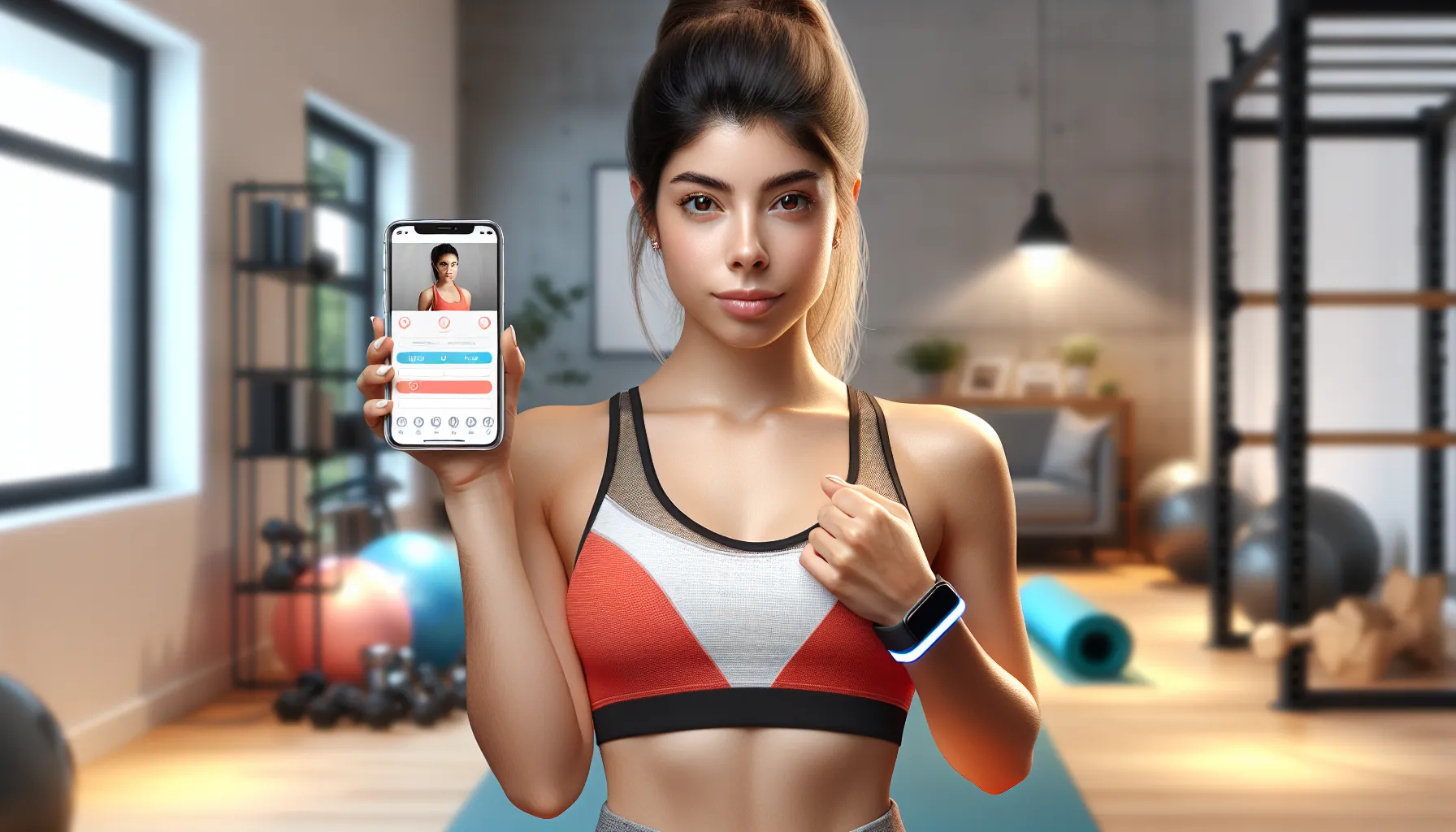
With so many fitness apps on the market, finding the best one for weight loss goals can be daunting. We have evaluated the most popular options based on real-world usability, unique features, and scientific support to help streamline your search.
MyFitnessPal
MyFitnessPal remains a household name in the weight loss community for good reason. Its extensive food database with millions of entries and an easy-to-use barcode scanner make tracking calories and macros straightforward. We appreciate how the app adapts to individual needs through personalized goal setting for calories and nutrients. The daily log lets us monitor everything from water intake to exercise habits.
Synching MyFitnessPal with wearables such as Fitbit or Apple Watch gives us up-to-date calorie estimates that adjust with each workout. It supports a vast exercise library that lets us log strength sessions, runs, or yoga flows. We found the built-in progress graphs motivational for showing patterns over weeks or months.
The free version is packed with essential features, while Premium unlocks detailed nutrient tracking, meal planning, and custom exports. Some users may find the wealth of data overwhelming at first, and food entries from community members vary in accuracy. Still, for those who love detail and variety, MyFitnessPal stands out for flexibility and comprehensive tracking capabilities.
Pros:
- Massive food and exercise database
- Barcode scanner for easy logging
- Syncs with many fitness devices
- Custom goal setting and reports
Cons:
- Some entries are user-generated and less accurate
- Ads in the free version
- Can get overwhelming for beginners
Lose It!
Lose It! is designed for simplicity and motivation, focusing squarely on calorie counting and meal logging. We like how the interface is clean, with colorful visuals that make tracking progress almost game-like. Snap a photo or scan a barcode to log foods in seconds. The app will auto-suggest serving sizes and common food choices, making it beginner-friendly.
Goal setting with Lose It! starts with basic metrics such as weight, age, and activity level. The app then calculates a daily calorie budget for personalized weight loss targets. It includes smart reminders when we approach our daily calorie limit and weekly recaps to keep motivation strong.
Social features such as friend support and community challenges help us stay accountable. While Lose It! allows basic exercise tracking and Apple Health integration, it is not as comprehensive as multi-function platforms. The Premium upgrade introduces meal planning, recipe logging, and advanced nutrient analysis for a modest fee.
Pros:
- Simple, visually appealing interface
- Fast and intuitive food logging
- Helpful reminders and motivational feedback
- Encourages community participation
Cons:
- Limited exercise tracking
- Some features require Premium
- Less suited for advanced users
Noom
Noom stands apart for its psychology-based approach to weight loss. Instead of just counting calories, it emphasizes changing habits and building a healthy relationship with food. Upon sign-up, we answer questions about habits, triggers, and lifestyle, which customizes our daily Noom curriculum.
Each day includes short, interactive lessons that explain nutrition, motivation, and behavioral science. Noom color-codes foods—green for nutrient-dense, yellow for moderate, red for calorie-dense—helping us make better choices at a glance. Personal goal coaches message us throughout the week for accountability and support.
Noom does require a higher price point than most competitors, and some may find the daily lessons time-consuming. However, its evidence-backed approach and focus on long-term behavior change offer value beyond simple calorie counting. We find Noom works especially well for those who want guided coaching and an educational experience tied to weight loss.
Pros:
- Focuses on psychological and behavioral change
- Daily lessons and interactive coaching
- Personalized action plans
- Strong community support
Cons:
- Expensive compared to alternatives
- Daily lessons can be repetitive
- Less customizable for fitness tracking
Fitbit App
The Fitbit app goes beyond step counts, offering an all-in-one platform for fitness and nutrition tracking. Whether or not we use a Fitbit device, the app allows manual entry of workouts and meals, along with setting targets for weight loss, activity, hydration, and sleep quality.
What sets Fitbit apart is its daily dashboard, which displays calories in versus out alongside heart rate data, distance, and active minutes. We appreciate guided workout videos, sleep tracking, and clear data visualizations to identify trends quickly. Fitbit Premium unlocks workout programs, advanced sleep insights, and mindfulness tools.
Community challenges, badges, and friend leaderboards create a competitive yet supportive environment. While the food database is smaller than MyFitnessPal, the integration with Fitbit wearables ensures real-time data.
Pros:
- Strong device integration
- Real-time calorie and activity tracking
- Excellent community and challenge features
- Offers sleep and mindfulness tracking
Cons:
- Best experience requires a Fitbit device
- Smaller food database
- Premium subscription costly for some
Nike Training Club
Nike Training Club shines as a free workout-focused app for weight loss and overall fitness. The app offers hundreds of workouts designed by Nike trainers, ranging from bodyweight and HIIT to yoga and mobility sessions.
We like how Nike Training Club provides structured programs for specific goals, such as “Get Lean” or “Start Up,” which adapt to different experience levels. The intuitive design lets us filter by duration, equipment, or workout type. Video demonstrations make every movement accessible, and expert tips coach us on form and motivation.
For nutrition, Nike Training Club is limited, focusing almost entirely on exercise rather than calorie or meal tracking. Nonetheless, runners and gym goers benefit from the seamless integration with Apple Health and Spotify for tracking and listening during sessions.
Pros:
- Wide variety of professionally designed workouts
- Completely free, high-quality content
- Programs for different levels and goals
- Video and audio instructions
Cons:
- No nutrition or meal tracking
- Limited progress tracking beyond workouts
- Community features less robust
WW (Weight Watchers)
WW (formerly Weight Watchers) delivers a holistic weight loss approach using a unique SmartPoints system rather than strict calorie counting. We log meals and snacks by searching or scanning items, then tracking their SmartPoints—which are calculated based on protein, carbs, sugar, and fat.
Personalized plans, daily and weekly SmartPoints budgets, and easy recipe logging support healthy habits over time. We value the in-app coaching, virtual workshops, and thriving online community that provides encouragement and tips.
WW syncs with activity trackers, converting steps or exercise sessions into FitPoints that can help offset the day’s food choices. While the app subscription is pricier, its structured group support and flexible approach to eating make it stand out for those who want accountability and expert guidance.
Pros:
- Science-backed SmartPoints system
- Strong coaching and community focus
- Seamless food and activity tracking
- Customizable plans and recipes
Cons:
- Monthly fee required
- System may be complex for new users
- Less personalized workout content
Other Notable Mentions
A few additional fitness apps deserve recognition for their unique strengths:
- Cronometer: Offers highly accurate food database and tracks micronutrients in detail, which is ideal for detail-oriented users or those managing special diets.
- SparkPeople: Combines free meal planning, workout logs, and motivational articles. The app now syncs with most wearables but the interface is not as modern.
- 8fit: Blends quick custom workouts and simple meal planning for weight loss, with adaptive training plans. Its free tier is limited but the guided experience is motivating.
- Carb Manager: Targets low-carb and keto dieters with net carb tracking, recipes, and progress reports.
- JEFIT: Great for those focused on lifting or gym-based routines, it logs sets and reps, tracks body stats, and offers a large exercise library.
Each of these options has distinguishing features for different user preferences—whether you want granular nutrition tracking, quick guided routines, or a broader wellness toolkit. It is helpful to test free versions before committing to a premium plan to see which best fits your lifestyle and support needs.
Advantages of Using Fitness Apps for Weight Loss

Fitness apps have changed the way we approach weight loss goals in today’s fast-paced world. They offer practical solutions tailored to our busy lives and empower us to make informed choices every step of the way.
Convenience and Accessibility
One of the biggest advantages of using fitness apps is the sheer convenience they provide. We no longer need gym memberships or printed meal plans that are hard to update. Most of these apps live right on our smartphones so we can access them anytime whether we are at home, in the office, or on vacation. Many apps sync seamlessly with wearables like Apple Watch, Fitbit, or Garmin devices. This allows us to track all-day activity steps, calories burned, and even heart rate in real time.
The ability to log workouts and meals instantly means it’s easy to stay accountable wherever we are. Apps like MyFitnessPal and Lose It! let us scan barcodes during grocery shopping or eating out making food tracking fast and accurate. For those of us with unpredictable schedules it’s helpful to have at-home and travel-friendly workout options on demand. Nike Training Club and 8fit are perfect for short equipment-free workouts we can squeeze in between meetings or family time.
Accessibility is further enhanced with features like integration across devices and platforms. Many fitness apps support Android and iOS and also offer web-based dashboards for deeper progress analysis. Some even provide audio and video guidance suitable for visually or hearing-impaired users. With community forums and chat functions available day and night, we can find support and advice anytime—no appointment or special session needed.
Customization Options
Another key benefit of fitness apps is their ability to personalize the weight loss experience based on individual preferences and goals. Unlike generic plans fitness apps often start with detailed onboarding questions about our current fitness level, dietary restrictions, time availability, and personal targets. This ensures we get a plan as unique as our own needs.
Apps like Noom and WW use interactive goal setting and psychological profiling to create a supportive environment that feels tailored to us. MyFitnessPal lets us set custom calorie and macro goals while Cronometer is perfect for those who want micronutrient-focused tracking. If we have specific dietary concerns like keto, vegan, or gluten-free preferences, apps such as Carb Manager and 8fit allow us to filter meal plans accordingly.
Workout customization features have also become a standard. Nike Training Club offers a wide range of exercise routines based on our desired intensity, available equipment, and fitness level. JEFIT and SparkPeople let us design our own workout routines from their vast exercise libraries. Notifications and reminders can be adjusted to match our own schedule so motivation stays high even on the busiest days.
Many apps go a step further by adapting recommendations as we progress. If we hit a plateau or our goals shift, algorithms will suggest tweaks to meals, step targets, or workout difficulty. Having this adaptive guidance keeps us engaged and ensures the journey stays dynamic not static.
Evidence-Based Approaches
The most effective fitness apps stand out because they rely on current research and proven methods for sustainable weight loss. Evidence-based features help us avoid misinformation and fad diets which are all too common in the health space.
Noom’s entire model is rooted in behavioral science targeting habits and mindset changes rather than temporary fixes. The app offers psychology-driven lessons and in-app coaching to help us better understand the triggers behind unhealthy eating. WW’s SmartPoints system assigns values to foods based on nutritional science, which not only helps us make smarter choices but is also continually refined through new research.
Nutrition tracking apps like MyFitnessPal and Cronometer use comprehensive food databases verified by registered dietitians and nutritionists. Barcode scanning not only saves time but also ensures nutritional information is backed by real data not guesswork. Many apps link to academic journals or reference guides for users who want to dig deeper.
The exercise plans in apps like Nike Training Club are curated and guided by certified trainers and physiologists. There are beginner to advanced programs grounded in progressive overload principles and safe workout structures. Fitbit and similar platforms offer health insights based on aggregated data, providing feedback about sleep, heart rate trends, and activity levels supported by peer-reviewed research.
We notice that some premium memberships include access to expert coaches, nutritionists, or weekly evidence-based articles. These resources break down the science behind key habits and help us apply it in our own routines. Community forums moderated by health professionals also help keep advice realistic, up-to-date, and rooted in fact not anecdote.
By integrating reliable science, fitness apps make it easier for us to trust the process and see steady results—without getting sidetracked by misinformation or gimmicks.
Disadvantages and Potential Drawbacks

While fitness apps offer plenty of benefits on the road to weight loss, they do not come without their challenges. Understanding these drawbacks helps us set realistic expectations and make informed choices as we sift through app features and pricing plans.
Subscription Costs
Most of the leading fitness apps that provide premium content and personalization require a monthly or annual subscription. Free versions often limit access to advanced features like guided meal plans, in-depth analytics, or one-on-one virtual coaching. For example, MyFitnessPal and Lose It! both have free plans but gate advanced nutrition tracking, priority support, and ad-free experiences behind paid upgrades. Similarly, Noom and WW operate almost exclusively on a subscription model, with introductory trial periods followed by recurring charges.
When we compare these costs side by side, they do stack up over time. Many users start with enthusiasm but may not anticipate spending $10 to $30 per month for features that can feel essential once the free trial ends. Additionally, hidden fees sometimes pop up for extra services or app integrations. Unlike a one-time gym membership, these recurring payments make it easy to lose track of how much we actually spend on digital wellness.
| App | Free Plan | Monthly Cost (Premium) | Features Behind Paywall |
|---|---|---|---|
| MyFitnessPal | Yes | $19.99 | Food analysis, coaching, no ads |
| Lose It! | Yes | $12.99 | Meal planning, macro tracking |
| Noom | No | $30–$60 | All core features |
| WW | No | $23–$45 | Tracking, community, support |
| Fitbit | Yes | $9.99 | Deep insights, workouts, sleep |
For some users, these expenses are justified by the structure and accountability the apps provide. For others, the recurring costs can be a barrier to long-term commitment. Before paying, we recommend carefully weighing which premium features are must-haves for our routines and whether comparable resources are available for free elsewhere.
Data Privacy Concerns
Fitness apps collect a significant amount of personal information, including weight, age, activity logs, eating habits, and sometimes even location data. Many apps request detailed health metrics or sync data from other devices, raising legitimate concerns around privacy and data sharing.
While leading apps like MyFitnessPal or Fitbit outline privacy practices in their terms of service, not all users are aware of how their personal information gets stored, shared, or sold. For instance, some apps share aggregated data with third-party partners for marketing or research purposes, which could expose personal trends to companies outside our original intent. Users have reported unexpected emails, ads, or offers, which suggest their data might be in wider circulation than expected.
Additionally, not every app employs robust safeguards against data breaches. Several fitness platforms have experienced breaches in recent years, exposing user emails, passwords, and sensitive activity data. Even when encryption is used, our information is still vulnerable if strong security practices are not maintained regularly.
We recommend checking app privacy statements before signing up and avoiding oversharing beyond what is essential for tracking or progress. Users relying on linked wearable devices should be mindful that cross-platform integration means more data points are at risk. It is wise to opt for apps that let us control sharing settings or delete our data entirely if we decide to stop using their services.
Accuracy of Data and Recommendations
Fitness apps use complex algorithms and vast food databases to estimate calorie intake, workout outputs, and nutrient breakdowns. While this sounds thorough, there can be discrepancies between app-generated data and reality.
For example, calorie estimates may not always account for the nuance in food preparation, local ingredients, or homemade recipes. Barcode scanners sometimes fail to recognize regional products, while food databases may list incorrect or outdated nutrition information. Our experience with MyFitnessPal and Lose It! revealed that manual food entries can be inconsistent, which impacts daily reports and suggested calorie goals.
Activity tracking has a similar margin for error. Fitness apps paired with wearables, such as Fitbit or Apple Watch, offer more accurate step or heart rate monitoring but can still misinterpret certain movements or workouts. Swings, push-ups, stationary cycling, and strength sessions may not always register correctly. This underestimation or exaggeration can throw off activity targets and skew calorie-burn calculations.
Furthermore, app-generated recommendations for exercise intensity, nutrition, or even weight loss pacing often rely on generalizations. While some platforms like Noom incorporate behavioral psychology and WW uses a points-based system, these are built around statistical averages rather than individual health needs. What works for one user may not be safe or effective for another, especially if we deal with specific dietary restrictions or health conditions.
For best results, we view app data as a useful estimate rather than precise guidance. Verifying food entries, customizing activity logs, and checking with a healthcare provider when changing routines can help account for these limitations. By understanding the sources of inaccuracy, we can use apps as supportive tools but avoid relying on them as the sole authority in our weight loss journey.
Hands-on Experience and User Interface
Getting practical with leading fitness apps reveals that user experience often makes or breaks motivation for weight loss. Modern design trends focus on clean interfaces, quick access to features, and enjoyable engagement, especially when daily use is essential to stay on track.
Ease of Navigation
We notice that the best fitness apps cut out confusion with simple menus and logical flow. MyFitnessPal and Lose It! excel in this area with dashboards that put calorie tracking, activity logs, and progress charts right up front—no buried menus or multiple taps required. Noom uses color-coded meal logging, making it clear what fits a weight loss plan without overwhelming users.
Apps like Fitbit and Nike Training Club shine with swipe-based navigation. The menus remain accessible with a single tap from any screen, whether we want to log exercise or update hydration. Clear iconography helps. For instance, checking our heart rate or syncing a workout happens in just a few steps.
However, some apps cram in too many features on the home screen, which can intimidate beginners. While advanced users might appreciate deep options, newcomers usually benefit from guided onboarding and tooltips. On the other hand, settings and help sections in WW and Cronometer are tucked away but easy to locate once we learn the layout, keeping primary functions clutter-free.
Below is a quick comparison of how a few top apps handle key navigation elements:
| App | Main Menu Access | Guided Onboarding | Dashboard Customization | Clarity for New Users |
|---|---|---|---|---|
| MyFitnessPal | Excellent | Yes | Yes | High |
| Lose It! | Excellent | No | Limited | High |
| Noom | Good | Yes | Limited | High |
| Fitbit | Good | Yes | Yes | Medium |
| WW | Good | Yes | Yes | Medium |
In our experience moving between food diaries, exercise libraries, progress graphs, and community features feels natural in these apps. The learning curve tends to be lowest for MyFitnessPal and Lose It!, where users can start tracking within minutes. Apps focusing on habit-building like Noom front-load interactive lessons, so navigation sometimes includes extra educational steps but rarely feels clunky.
App Performance and Stability
A smooth, reliable app experience matters for long-term adherence—nobody wants crashes interrupting meal logging or workout planning. During our hands-on trials, popular apps like Fitbit and MyFitnessPal remained steady even as we logged multiple entries, swapped between sections, and synced with wearables. These apps benefit from frequent updates and large development teams focused on stability.
Nike Training Club impressed us with seamless video streaming and quick load times for both workouts and library pages. Even on mid-range smartphones, animation and transitions stayed fluid, so we never had to wait to start exercising. Lose It! also stands out for minimal lag with both food logging and barcode scanning, important for users aiming for speedy daily tracking.
There are minor hiccups in some apps. Cronometer, though rich in nutritional detail, can slow down when managing large custom databases or when toggling between nutrient labels. WW’s integration with Bluetooth devices sometimes requires a manual reset, which adds a layer of frustration if real-time data sync is a priority.
Battery usage remains modest for most fitness apps, though those with heavy GPS tracking—like Fitbit when running or walking—may drain devices faster. Most offer battery optimization settings. Offline functionality is generally solid for meal or workout entry, but cloud sync features in apps like Noom and Fitbod occasionally prompt us to reconnect to Wi-Fi before showing updated progress.
From our perspective, updates addressing bugs and introducing performance enhancements are routine for these top apps. We recommend keeping up with the latest versions to maximize stability and minimize data syncing issues.
| App | Crash Frequency | Load Times | Device Syncing | Offline Capability | Battery Impact |
|---|---|---|---|---|---|
| MyFitnessPal | Rare | Fast | Strong | Good | Low |
| Lose It! | Rare | Very Fast | Strong | Good | Very Low |
| Noom | Very Rare | Fast | Average | Medium | Low |
| Fitbit | Rare | Fast | Excellent | Limited | Moderate |
| Nike Training Club | Rare | Very Fast | No | Strong | Low |
| WW | Occasional | Average | Average | Good | Low |
Motivation and Engagement Factors
The effectiveness of a fitness app for weight loss depends largely on how well it keeps us coming back. Beyond calorie and exercise tracking, leading apps blend motivation and engagement with clever tools designed for habit retention.
We find MyFitnessPal’s streak tracking especially powerful—seeing a continuous chain of logged days encourages consistency. Lose It! uses badges and celebratory notifications for goals met. These gamified features may seem simple but add tangible encouragement during extended journeys.
Noom’s daily coaching stands out. The app sends supportive messages and psychology-based tips each morning, helping change how we think about food and setbacks. While interactive, this approach can feel text-heavy for some users, but many find it keeps them accountable and reflective.
Community support is another motivator. Fitbit and WW foster social environments where users join challenges, share progress, and exchange advice. This sense of connection mirrors in-person coaching or support groups. We notice higher engagement levels when friends or accountability partners join us within these platforms.
Progress visualization also plays a key role. Graphs, milestone reminders, and check-in prompts help users celebrate incremental wins. Nike Training Club offers workout variety and new routines each week, fighting off boredom, while apps like Cronometer build motivation through nutrient goals and detailed feedback.
Despite the upsides, some apps risk over-notification, which can lead to notification fatigue. Managing these reminders through settings is simple but crucial for a positive experience. Others might not offer enough positive reinforcement or variety for users who thrive on novelty.
Overall, the most successful apps draw us back with a balanced blend of encouragement, community, education, and visual progress tracking. This combination keeps weight loss feeling achievable and sustainable even on tough days.
Comparison of the Best Fitness Apps for Losing Weight
For anyone aiming to lose weight, choosing the right fitness app can make a significant difference. Let’s break down how the leading options stack up in terms of features, price, and suitability for different lifestyles and goals.
Feature Comparison Table
Below, we present a detailed comparison of the top-rated fitness apps for weight loss, highlighting essential features that matter for real progress.
| App | Nutrition Tracking | Workout Library | Custom Plans | Community Support | Wearable Sync | Price (monthly) |
|---|---|---|---|---|---|---|
| MyFitnessPal | Yes (extensive) | Yes (basic) | Yes | Yes | Yes | Free/$19.99 |
| Lose It! | Yes | No | Yes | Yes | Limited | Free/$39.99 |
| Noom | Yes | Yes | Yes | Yes (coaching) | Yes | $70 |
| Fitbit App | Yes | Yes | Yes | Yes | Yes (best)* | Free/$9.99 |
| Nike Training Club | Limited | Yes (pro) | Yes | Yes | No | Free |
| WW (WeightWatchers) | Yes (SmartPoints) | Yes (basic) | Yes | Yes (strong) | Yes | $23 |
*Fitbit devices offer deeper integration, but basic features are usable on other devices.
- MyFitnessPal: Excels in nutrition tracking, barcode scanning, and syncing with various fitness wearables. It offers reliable goal-setting tools and an active user community.
- Lose It!: Focuses on easy nutrition tracking, visual goal milestones, and is user-friendly for beginners.
- Noom: Stands out with psychology-based coaching, daily lessons, and a comprehensive food database. It goes beyond calories to address habits and triggers.
- Fitbit App: Provides robust integration with Fitbit devices, detailed activity, and nutrition logs, plus social challenges that boost motivation.
- Nike Training Club: Best for workouts, providing high-quality training videos created by professionals. Nutrition is secondary in this app.
- WW (WeightWatchers): Uses the SmartPoints system for food tracking, includes coaching, recipes, wellness check-ins, and a supportive community.
Each app brings a unique approach to weight loss, whether you want deep nutrition data, motivational coaching, or high-quality on-demand workouts.
Value for Money
When considering value, we look at not just the cost, but what each app delivers for its price—free tiers, in-app purchases, and premium offerings. Many users find free or basic versions sufficient during the early stages of their journey, while others may justify the premium price for more in-depth support.
- MyFitnessPal offers an impressive range for free: food logging, calorie tracking, and basic activity recording. The premium plan provides more detailed data, advanced analysis, and an ad-free experience. At $19.99 per month (sometimes discounted to $79.99 annually), we find the upgrade valuable if you’re committed to data-driven progress or enjoy advanced features like meal planning and macro tracking.
- Lose It! also has a free version with essential tracking tools. The Premium plan, at $39.99 per year, unlocks advanced goal setting, more detailed tracking (macros, water, sleep), and custom meal insights. For budget-conscious users seeking a simple weight loss tracker, Lose It! offers solid value.
- Noom is the priciest at around $70 per month, though frequent discounts are available. The subscription includes daily coaching, habit-changing curriculum, and psychology-backed coaching—unique offerings not easily found elsewhere. The investment feels justified for users who need education, structure, and accountability over pure data tracking.
- Fitbit App is free for basic logging but offers Fitbit Premium at $9.99 per month or $79.99 per year for guided programs, deeper insights, and mindfulness tools. For those already invested in Fitbit devices, Premium is a logical next step that enhances the wearable’s utility.
- Nike Training Club transitioned to offering almost all workouts and content for free, making it exceptional value—ideal for those prioritizing strength or HIIT training without nutrition tracking.
- WW (WeightWatchers) starts at $23 per month. The app covers tracking, tailored plans, weekly check-ins, and group support. Its wellness focus, combined with proven strategies, gives peace of mind to those who prefer a structured, holistic approach.
Choosing the “best value” depends on your needs. If you thrive on coaching and a psychology-first framework, Noom and WW are worth the splurge. If you want comprehensive fitness and diet tracking without ongoing fees, Nike Training Club and Lose It! excel. MyFitnessPal balances a robust free tier with a flexible upgrade.
Suitability for Different Users
No single app fits everyone, so we’ve matched each leading option to the user types most likely to benefit.
- Beginners: Lose It! and MyFitnessPal both offer simple onboarding, educational tips, and forgiving learning curves. Their focus on gentle habit building and visual progress keeps new users motivated without information overload.
- Busy Professionals: Noom’s coaching, daily lessons, and accountability make it easier for time-strapped users to build sustainable habits with minimal manual input. Fitbit’s glanceable progress summaries and device syncing allow for quick, at-a-glance tracking between meetings.
- Data Enthusiasts: MyFitnessPal shines for anyone who enjoys analyzing trends, fine-tuning nutrition, and integrating with other health apps or devices. Its massive food database and custom goal settings appeal to numbers-driven personalities.
- Budget-Conscious Users: Nike Training Club, with its premium-quality workouts at zero cost, is perfect for those unwilling or unable to pay high monthly fees. Lose It! also keeps costs low with a well-equipped free tier and affordable annual plan.
- Those Who Want Community: Both Fitbit and WW feature active peer groups, challenges, and support systems. Fitbit is ideal for those who like friendly competition, while WW includes holistic support through coaches and weekly workshops.
- Nutrition-Focused Users: Cronometer or MyFitnessPal stand out for extensive nutrition breakdowns beyond just calories, helping users meet micronutrient and vitamin goals.
- Users Needing Structure: WW and Noom guide users with clear next steps daily, personalized programs, and professional input to ensure they never feel lost or overwhelmed.
Our evaluation shows that the best fitness app for weight loss is the one that matches your habits, goals, and preferred style of engagement. With dozens of options, from minimalist to highly interactive, there’s a fit for every lifestyle, personality, and budget.
Tips for Maximizing Results With Fitness Apps

Using a fitness app for weight loss can be a game-changer, but real results depend on how we use these tools. Here are actionable strategies for getting the most out of any weight management app.
Set Realistic Goals and Track Progress Consistently
Most top-rated fitness apps prompt us to set initial goals, such as target weight or weekly activity levels. While it’s tempting to aim high, realistic goals ensure better adherence and prevent burnout. For example, choosing a safe weekly weight loss rate—usually one to two pounds—that aligns with our lifestyle allows us to build steady momentum.
We need to use the app’s progress tracking features every day. Consistent logging of meals and exercise, even when we slip up, keeps our data accurate and insightful. Apps like MyFitnessPal and Lose It! reward streaks and regular check-ins, helping us stay accountable.
Personalize Plans Based on Feedback
The more personalized our experience, the greater the chance of long-term success. Most leading apps allow us to adjust workout types, durations, and food plans based on performance and preferences. For instance, if high-impact routines are too intense, switching to low-impact or walking programs can increase compliance.
We should regularly review feedback provided by our app—like caloric intake summaries or workout completion rates—and tweak our routines as needed. A feature like Fitbit’s Weekly Summary or WW’s Progress Tracker offers valuable insights to help us recalibrate without losing motivation.
Leverage App Community and Coaching Tools
Surveys reveal that social support can dramatically improve weight loss outcomes. Many fitness apps, including WW, Fitbit, and Noom, support in-app communities or coaching. Engaging in peer forums or group challenges can provide motivation, tips, and even friendly competition.
If our app includes expert access, such as professional nutrition advice or certified coaching, we should utilize these resources. They can help fine-tune our approach, address setbacks, and break through plateaus.
Integrate With Wearables for Real-Time Data
Connecting our fitness app with compatible wearables—like Fitbit, Apple Watch, or Garmin—unlocks real-time activity, heart rate, and sleep tracking. This not only gives us a fuller picture of our daily habits but can also automate logging, reducing effort and potential error.
Many apps allow seamless syncing so calories burned, distances covered, and workout completion are automatically recorded. This integration often enhances motivation because progress is immediately visible and easier to track.
Prioritize Nutrition Logging and Meal Planning
While exercise is crucial, research consistently shows that diet plays a major role in weight loss. We get better results when we commit to daily nutrition tracking, entering meals and snacks as accurately as possible. Using features like barcode scanners, macro breakdowns, and customizable food databases in apps like MyFitnessPal and Cronometer improves accuracy.
Taking a few minutes every week to plan meals inside the app reduces impulsive choices and keeps us aligned with our goals. Some apps even offer healthy recipe suggestions or grocery lists, making healthier eating more accessible.
Take Advantage of Reminders and Notifications
It can be easy to lose focus or skip daily habits when life gets busy. That’s where well-timed reminders and push notifications come in. Every reputable fitness app allows us to set reminders for workout sessions, hydration, or meal logging.
Customizing these reminders so they appear at times that fit our schedule—such as after waking up or before lunch—keeps goals top of mind. Apps like Nike Training Club and WW allow extensive notification customization so we never miss a step.
Diversify Workouts and Avoid Plateaus
Repeating the same workout can lead to boredom or diminishing returns. Top fitness apps update content regularly and offer hundreds of exercises across strength, cardio, flexibility, and mindfulness training. Rotating through different workouts keeps us engaged and challenges our body in new ways.
If our app supports adaptive programming, we should level up or switch routines every few weeks based on progress. Training variety, paired with visible progress in the app, can help accelerate fat loss and improve overall fitness.
Use Data Mindfully and Stay Flexible
While tracking every meal and minute of exercise can boost results, it is important not to let numbers drive us to extremes. Fitness apps are most useful when we treat their metrics as rough guides rather than strict rules. Minor tracking inaccuracies are expected, whether due to database estimates or wearable sensors.
When we hit a plateau or feel burnt out, we should take a break from rigid logging or try different activities. Flexibility increases long-term adherence and prevents frustration.
Table: Key Tips for Maximizing Fitness App Results
| Tip | Why It Matters | Example App Feature |
|---|---|---|
| Set realistic, trackable goals | Promotes sustainable weight loss and steady progress | SmartGoal setup in WW |
| Personalize fitness and nutrition | Increases engagement and routine customization | Custom workout builder in JEFIT |
| Join communities or use coaching | Boosts motivation and access to support and expert input | Forums in Fitbit, coaching in Noom |
| Integrate with wearables | Automated tracking improves accuracy and saves time | Fitbit sync with MyFitnessPal |
| Log meals and plan nutrition | Greater awareness of calorie intake leads to better choices | Barcode scanner in Lose It! |
| Enable reminders and notifications | Encourages consistency and prevents skipped routines | Workout alerts in Nike Training Club |
| Mix up workouts to avoid plateaus | Keeps routines fresh and boosts results over time | Weekly challenge updates in 8fit |
| Approach data as guidance | Reduces stress and supports a balanced weight loss mindset | Streak tracking, flexibility options |
Following these strategies helps us harness the full potential of our chosen fitness app, making weight loss not only more achievable but also more sustainable and enjoyable.
Key Takeaways
- Fitness apps provide tailored workout plans, nutrition tracking, and progress monitoring, making weight loss more manageable and motivating for users at all levels.
- Top-rated apps like MyFitnessPal, Lose It!, Noom, Fitbit, Nike Training Club, and WW each offer unique strengths, such as comprehensive food databases, psychology-based coaching, community support, or high-quality video workouts.
- Integration with wearables and user-friendly interfaces enhances app effectiveness, allowing for real-time data syncing and a seamless experience across different devices.
- While most apps offer free tiers, many advanced features like meal planning, deep analytics, and coaching require paid subscriptions.
- Evidence-based strategies, community features, and goal personalization are key components of successful weight loss apps, helping users maintain long-term motivation and accountability.
Conclusion
Choosing the right fitness app can make all the difference in our weight loss journey. With so many options available it’s important to focus on what truly motivates us and fits our lifestyle.
By experimenting with different features and taking advantage of free trials we can find an app that keeps us engaged and accountable. Staying consistent and open to adjusting our approach helps us build habits that last.
Let’s remember that the best fitness app is the one that supports our unique goals and keeps us inspired every step of the way.
Frequently Asked Questions
What are the key benefits of using a fitness app for weight loss?
Fitness apps help by tracking your workouts and meals, personalizing plans based on your needs, providing progress visuals, and keeping you motivated through reminders and community support. Many also sync with wearables for real-time data.
Which fitness apps are best for weight loss?
Popular options include MyFitnessPal for nutrition tracking, Lose It! for simplicity, Noom for psychological support, Fitbit for device integration, Nike Training Club for free workouts, and WW for its holistic, community-driven approach.
Are fitness apps suitable for beginners?
Yes, many fitness apps cater to beginners with easy navigation, guided set-up, customizable plans, and educational resources to help start and sustain healthy habits.
Can fitness apps adapt to my personal goals?
Most leading fitness apps allow you to set and adjust goals, customize workouts and meal plans, and provide feedback to ensure your experience is tailored to your unique needs.
How accurate is calorie and nutrition tracking in these apps?
Calorie and nutrition tracking is generally reliable, using large databases and barcode scanners. However, results may vary, so treat the data as estimates, not absolute numbers.
Are there any free fitness apps for weight loss?
Yes, apps like MyFitnessPal and Nike Training Club offer free versions with essential features. Many apps have paid upgrades for advanced features but are usable without a subscription.
What features should I look for in a good fitness app?
Look for personalized workout and meal planning, accurate tracking tools, easy progress visualization, community support, expert guidance, and integration with wearables.
Do fitness apps help keep me motivated?
Many apps use motivational strategies such as streak tracking, badges, reminders, social sharing, and community forums to keep you engaged and accountable on your weight loss journey.
Is my personal data safe in fitness apps?
Fitness apps collect personal data, which might be shared with third parties. Always review privacy policies carefully and use strong passwords for added security.
How do fitness apps support long-term habit building?
Fitness apps support habit building through daily reminders, easy progress tracking, adaptive plans, educational tools, and community interactions, which all help reinforce healthy routines.
Are fitness apps worth the subscription cost?
If you find value in features like tailored coaching, in-depth analytics, and strong community support, a subscription can be worthwhile. Free versions are often enough for basic tracking and motivation.
How can I get the most out of my fitness app?
Set realistic goals, track your progress consistently, use reminders, join community groups, diversify workouts, and regularly update your personal preferences to make the app work best for you.
Can fitness apps be integrated with wearables?
Yes, many leading fitness apps sync with devices like Fitbit, Apple Watch, and other wearables, making it easier to track activity, heart rate, and more in real time.







