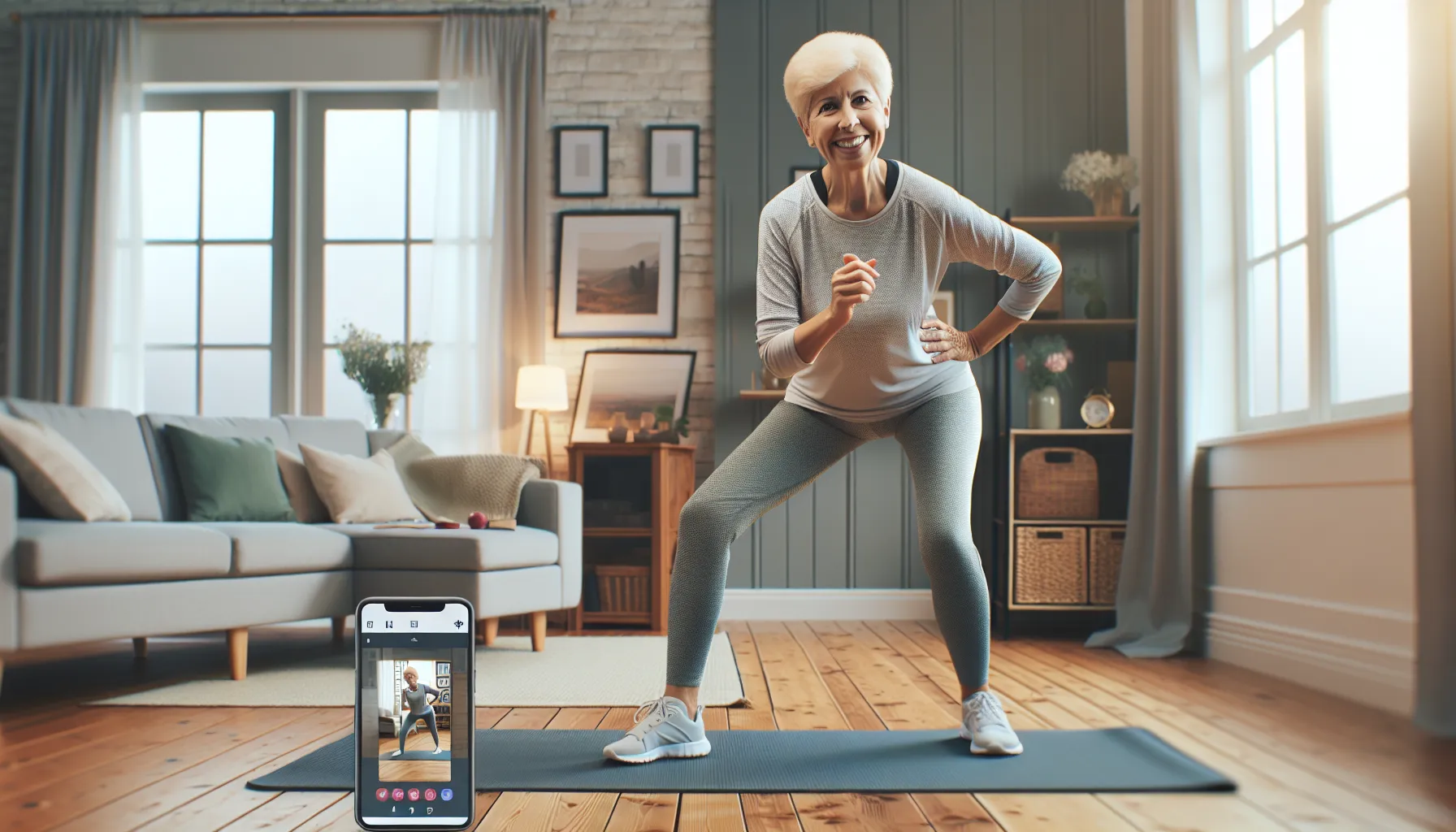Staying active as we age isn’t just about keeping fit—it’s about enjoying life to the fullest. With technology at our fingertips, we now have more ways than ever to support our health and well-being. Fitness apps designed for the elderly make it easier to move, stretch, and stay motivated right from home.
We know that finding the right tools can be overwhelming, especially with so many options out there. That’s why exploring fitness apps tailored for seniors can make all the difference. These apps focus on gentle exercises, easy-to-follow routines, and features that keep us engaged without feeling overwhelmed.
Overview of Fitness Apps for Elderly
Fitness apps for the elderly have grown in number and sophistication over recent years. These apps aim to make physical activity approachable and enjoyable for older adults who may face different health needs and mobility limitations than younger users. Most apps in this category focus on gentle workouts such as stretching, walking routines, chair yoga, balance exercises, and light strength training. The main intent is to support movement that feels safe while improving flexibility, muscle tone, and stability.
We notice that user interfaces on senior-focused fitness apps tend to be simple and easy to navigate. Menus use larger text and straightforward icons instead of complex graphics or small fonts. Some apps even use audio cues and voice-guided instructions which help users who may have vision difficulties. It is common to find features like adjustable exercise difficulty, reminder alerts for scheduled activity, and progress tracking. These encourage consistency by showing small achievements over time.
Many apps include video demonstrations. These guide users through each movement at a comfortable pace. For example, SilverSneakers GO and MyFitnessPal both offer visual and spoken instructions for every routine. In-app community forums or chat features also allow elderly users to connect with peers, share experiences, and stay motivated. Community support is an important feature because it helps combat the isolation that can sometimes come with aging—especially for those who prefer to exercise at home.
Another key trend in these apps is personalized workout plans. After setting up a profile and answering a few questions about mobility, health conditions, and goals, the app provides custom routines that avoid high impact movements. Apps like FitOn Senior and MapMyWalk take into account current fitness levels and suggest modifications as needed. For instance, users with arthritis or joint pain will often see gentle stretching routines or walking programs tailored to minimize discomfort.
We find that integration with other health tools is becoming a standard. Many apps now sync with smartwatches or fitness trackers to monitor heart rate, step count, and calorie burn. This data can be shared with family members or caregivers, helping keep loved ones informed about activity levels and progress. For users managing chronic conditions such as diabetes or heart disease, this integration adds another layer of safety and peace of mind.
App developers also address safety through built-in features like emergency contact alerts or location sharing. These are ideal for seniors who might exercise outdoors or walk in the community. If a fall or medical issue occurs, the app can generate notifications or easy-access SOS buttons.
Pricing models vary. Some fitness apps for the elderly are completely free, supported by advertisements or basic in-app purchases. Others offer premium subscriptions to unlock advanced features, such as one-on-one coaching, personalized feedback, or exclusive workout content. We observe that many premium versions offer free trial periods so users can evaluate value before committing.
When evaluating these apps, we look at several important factors:
- Accessibility: Menus, text size, and audio support
- Content Quality: Clarity of instruction and suitability for limited mobility
- Safety Features: Reminders, emergency options, and activity tracking
- Community Support: Peer forums or in-app social interaction
- Personalization: Custom routines and progress monitoring
- Integration: Compatibility with other health devices
Fitness apps designed for older adults help create a safer, more supportive exercise environment at home. With targeted features and accessible design choices, these tools can make a positive impact on both physical health and emotional well-being. As the technology continues to evolve, we expect to see even more innovative solutions tailored to the diverse needs of the elderly population.
Key Features to Look For

When searching for the best fitness apps for elderly users, it is important to focus on features that promote comfort, engagement, and safety. The right combination of accessibility, personalization, smart technology, tracking capabilities, and security can make all the difference for seniors striving to stay active at home or outdoors.
Accessibility and Ease of Use
We often put user-friendly design at the top of our checklist. For seniors, large buttons, easy-to-read fonts, and simple navigation reduce frustration and make consistent use more likely. Many top-rated apps also offer straightforward onboarding, guiding users step by step through the setup process. Voice commands and audio cues are increasingly common, which is valuable for those with low vision or dexterity challenges. Color contrast options and adjustable text sizes support those with visual impairments, while uncluttered layouts prevent information overload.
We have noticed that some seniors prefer apps with minimal screens and clear progress indicators. Apps like SilverSneakers Go, for example, use big icons and provide spoken instructions, reducing reliance on reading. Having access to help or tutorials within the app is also helpful for older adults who may not be as comfortable with technology.
Personalization and Adaptability
Adaptability is a must since every user’s needs are unique. The ability to adjust workout duration, intensity, and type ensures that both beginners and those with more experience can find appropriate routines. Top fitness apps allow users to enter specific health concerns—such as arthritis, balance issues, or cardiovascular limitations—so their programs can be tailored accordingly.
Personalized recommendations take the guesswork out of staying active. For instance, an app might suggest low-impact chair exercises or balance training based on a user’s input during setup. As users progress, adaptive difficulty features adjust routines to suit current abilities. This creates a sense of achievement and ensures exercises stay challenging without risking overexertion. Reminders and motivational messages based on the user’s preferred schedule can also make routines easier to stick with.
Health Tracking Capabilities
Accurate health tracking supports seniors in monitoring progress and staying motivated. Many fitness apps track basic metrics like steps, active minutes, and calories burned. More advanced options can record blood pressure, heart rate, and even sleep patterns when paired with compatible devices. Progress charts and daily or weekly summaries help users visualize improvements and set new goals.
Customizable reporting is useful for sharing information with healthcare providers or caregivers. For example, if an app tracks fall incidents or exercise adherence, summaries can be exported or shown during doctor visits. In-app goal setting, achievement badges, and regular progress notifications keep users engaged and aware of how far they have come.
| Health Tracking Feature | Description | Benefit for Seniors |
|---|---|---|
| Steps and Activity Counts | Monitors daily movement | Encourages maintaining activity |
| Heart Rate and BP Recording | Tracks vital statistics during workouts | Ensures safe intensity and custom feedback |
| Exercise Reminders | Notifies users to stay on schedule | Supports routine and habit formation |
| Progress Summaries | Visual charts and reports | Motivates with tangible improvement data |
Integration With Devices
Easy integration with devices like smartphones, tablets, and wearables takes convenience to the next level. The most useful fitness apps for the elderly connect smoothly to smartwatches or pedometers, allowing automatic tracking of steps, pulse, and oxygen levels. This hands-off data collection is especially important for users who might forget to log activity manually.
We value apps that support both Apple and Android ecosystems, since device preferences vary. The ability to sync with other health platforms, such as Apple Health or Google Fit, creates a more comprehensive picture of wellness. Some apps even offer compatibility with voice assistant devices like Amazon Alexa or Google Home, enabling voice-activated controls and spoken exercise guidance.
Automatic cloud backups and secure data storage ensure that health records remain intact, even if a device is lost or replaced. This integration reduces barriers to long-term monitoring and encourages more consistent exercise habits.
Safety Features
Fitness apps for seniors should always prioritize safety. Built-in emergency alerts give users and their loved ones peace of mind. For example, some apps provide a panic button or immediate contact with a trusted person or emergency service if a problem arises during activity. GPS location sharing is another helpful feature for outdoor walks, allowing family members to track a user’s location for added security.
Instructional clarity within workouts is just as important. Video demonstrations and clear audio cues reduce the risk of performing exercises incorrectly. Many leading fitness apps also screen activities for medical suitability based on user input, minimizing the chances of injury or overexertion.
Falls and health incidents are a top concern. Some advanced apps allow users to log incidents or even detect falls through integrated sensors. Timed check-ins or inactivity alerts nudge users to move and ensure that someone is notified if a regular routine is missed unexpectedly. Privacy controls let seniors choose how much health information to share, protecting their independence while maintaining essential support.
When choosing a fitness app for elderly users, these features work together to create a safe, supportive, and enjoyable exercise environment.
Advantages of Fitness Apps for Elderly

Fitness apps for elderly users bring unique benefits that go far beyond simple workout routines. By catering to the needs of older adults, these apps can transform how seniors approach physical health, social interaction, and daily independence.
Promoting Physical Activity
Fitness apps tailored for seniors play a major role in making movement accessible and enjoyable. Many elderly individuals struggle to attend gym sessions due to health issues or transportation barriers. These apps let users exercise safely from home, offering gentle routines such as chair yoga, light stretching, and balance drills. Video demonstrations and guided sessions help ensure that exercises are performed correctly, lowering the chance of injury.
What sets these fitness apps apart is the adaptable nature of their workout plans. Users can start with very simple routines and gradually increase the difficulty as their confidence grows. The apps often include progress tracking with visual milestones, giving seniors immediate feedback and a sense of achievement with each completed session. For example, an app might display weekly step count graphs or send congratulatory messages after meeting a target.
Reminders built into the apps further support consistency by nudging users to stay active. This is important for seniors who may struggle with creating or sticking to routine physical activity. In addition, easy-to-read interfaces with larger fonts, clear instructions, and voice prompts make it possible for those with visual or mobility limitations to use the apps independently.
Encouraging Social Engagement
Isolation and loneliness affect a large number of seniors, especially those who live alone or have limited mobility. Fitness apps now offer several tools designed to spark social connections and reduce feelings of isolation. Many popular apps include community forums, team challenges, or group workout options where users share progress and offer encouragement.
These social features are more than simple add-ons. They create a sense of belonging and motivation that can help users build friendships and emotional support networks. For example, participating in a weekly group walking challenge or exchanging encouraging messages within the app can boost morale and provide friendly accountability.
Live virtual classes are becoming a widespread feature in senior-focused apps. These classes let users interact with trainers and peers in real time. This dynamic adds a social component to fitness, making the experience more enjoyable and less routine. Additionally, family members can monitor and join workouts, turning fitness into a shared activity across generations.
Some apps connect with local senior centers or clubs, helping users find nearby group activities. This bridges the gap between virtual and in-person interaction, empowering seniors to take the friendships formed online into their communities.
Supporting Independence
Fitness apps are powerful tools for maintaining independence later in life. Regular use of these platforms helps improve strength, flexibility, and balance, all of which are crucial for everyday tasks such as standing from a chair or carrying groceries. Many apps track health stats like heart rate or daily activity, supporting seniors in self-monitoring without constant supervision.
The customization features in these apps let older adults choose exercises that fit their exact mobility levels and health concerns. For example, those recovering from surgery can follow gentle, therapeutic routines, while others looking to maintain mobility can focus on more challenging activities. This level of personalization supports a sense of autonomy and control over one’s health decisions.
Integration with emergency alert systems and health devices (like smartwatches) adds an extra layer of safety, letting users exercise confidently even if they are alone. In some cases, the app can detect irregular activity or falls and notify emergency contacts immediately.
Accessible design—such as voice commands or large touch targets—also helps users with limited dexterity or vision maintain independence. By making fitness achievable without specialized help, these apps empower elderly users to stay fit, monitor their wellness, and enjoy daily life on their own terms.
Disadvantages and Potential Drawbacks

While fitness apps for elderly users offer numerous benefits, there are also some important disadvantages and hurdles that we should consider. These potential drawbacks can impact the usability, trust, and overall value of these digital solutions for seniors.
Technical Challenges
Many elderly users encounter technical difficulties when interacting with new apps or digital devices. Even though most senior-focused fitness apps aim for simple navigation with larger buttons and minimal menus, unfamiliar interfaces can still be intimidating. Touchscreen sensitivity, frequent updates, or hidden features might become barriers for those who are less confident with technology.
Downloading and installing apps might also present problems, especially if the device’s storage is limited or if the operating system needs to be updated regularly. Some seniors may not know how to grant app permissions or connect external devices, such as wearables or smartwatches, which could limit access to health tracking and emergency features.
In some cases, devices disconnect suddenly or the app crashes unexpectedly. Restarting or troubleshooting can be stressful, and not all seniors have immediate access to technical help. For those who rely on hearing aids or have visual impairments, incompatibility with accessibility tools may further reduce usability.
Privacy and Data Security Concerns
Fitness apps often require sensitive personal information, including health metrics, location, and emergency contacts. This level of data collection raises valid concerns about privacy and security. Seniors might worry about who can access their data, how it is stored, or whether it could be shared with third parties without clear consent.
Many users may not fully understand privacy policies or the implications of data sharing. Some apps have been criticized for vague or overly complex privacy statements, making it hard for users to make informed decisions. If an app or its parent company experiences a data breach, personal health information could be exposed, leading to potential identity theft or unauthorized use.
We also notice that many free apps are supported by advertising, which could result in targeted ads based on a user’s health conditions or activity levels. This practice can feel invasive and might compromise the sense of security that these apps aim to provide. Even with integrated safety features like location sharing, some seniors may hesitate to use these options if they feel their movements are constantly being monitored.
Subscription and Cost Issues
While there are free fitness apps for seniors, many with the most helpful features require a subscription or charge fees for access to exclusive content and personalized plans. These ongoing costs may be a barrier for those on fixed incomes or limited budgets.
We often see confusing pricing structures, with premium features or ad-free experiences hidden behind paywalls. Some apps offer free trials followed by automatic charges, which may not be clearly communicated during signup. Seniors who are less experienced with app stores or mobile payments might find it difficult to cancel subscriptions or manage recurring charges.
Unexpected in-app purchases or price increases can lead to frustration or even distrust. For elderly users who are looking for clear, transparent value without hidden costs, this pricing model can be a significant drawback. Lack of affordable long-term plans might also push some users away, especially if they are comparing multiple apps and trying to maximize benefits within a tight budget.
Performance and User Experience

Fitness apps for elderly users stand out when they offer a frictionless and motivating experience from the first tap. Our hands-on examination explores how these apps handle setup, how simple they are to use every day, and whether they actually help older adults meet their wellness goals.
Setup and Initial Impressions
Starting with setup, we find that the most successful senior-focused fitness apps prioritize simplicity. Registration often asks just for a name, age, and activity preferences. Many apps provide onboarding tutorials with large buttons and clear visuals, making the process straightforward even for those less familiar with smartphones or tablets. For example, SilverSneakers GO walks new users through each menu with step-by-step audio instructions, while MyFitnessPal offers a simplified “senior mode” with extra-large text and bigger touchpoints.
Account creation usually avoids jargon and technical steps. Features like “scan to install” QR codes, plain language privacy settings, and minimal required fields help create a welcoming start. We especially appreciate when fitness apps give us the option to skip or revisit certain steps, such as connecting to a wearable device or completing a baseline health survey. This flexibility accommodates both tech-savvy seniors and those who need more time to get comfortable.
Initial impressions also depend on first launches. Apps that greet users with a friendly message, simple dashboard, and accessible navigation menus quickly inspire confidence. Color schemes with high contrast, dark modes, and calming pastels help those with vision impairments, while spoken content or sound effects aid users with limited literacy or dexterity.
Daily Usage and Navigation
Daily interaction is where a fitness app makes its lasting impact. Apps designed for elderly users keep routines uncomplicated: the home screen presents only a few essential actions—start workout, track progress, set reminders—that are instantly recognizable. For example, we notice that Bold displays an oversized “Today’s Workout” button in the center, while Mighty Health places helpful tooltips over major menu items.
Touch targets remain large and spaced apart to prevent accidental taps, and key features have short labels like “Stretch,” “Balance,” or “Log Walk” for fast browsing. Voice commands are a notable plus in some apps, allowing users to launch a class or log activity hands-free. Consistent layout throughout the app means users do not have to relearn screens after updates.
Reminders and notifications play a gentle but persistent role in reinforcing healthy habits. Apps usually offer options to set workout alerts, hydration reminders, or medication prompts. We like when alerts are discreet—buzzes, chimes, or calm voice nudges—rather than disruptive. This attention to comfort encourages daily engagement without anxiety or overstimulation.
Navigating health logs, progress charts, and exercise libraries tends to be streamlined. For instance, Progress screens often show simple bar graphs or calendar views rather than overwhelming statistics. Quick-access help buttons connect users to FAQs, customer support, or even live chat without multiple steps. This reduces frustration and the feeling of being overwhelmed by technology.
Table: Key Daily Usage Features in Top Fitness Apps for Seniors
| App Name | Large Buttons | Voice Commands | Simple Reminders | Quick Access Help |
|---|---|---|---|---|
| SilverSneakers GO | Yes | No | Yes | Yes |
| MyFitnessPal | Yes | No | Yes | Yes |
| Bold | Yes | Yes | Yes | Yes |
| Mighty Health | Yes | Yes | Yes | Yes |
Effectiveness in Achieving Fitness Goals
The ultimate goal for any fitness app is to help seniors stay active and see real improvements in their well-being. We evaluate effectiveness by reviewing progress tracking tools, feedback features, and the real-life outcomes users report.
Personalized goal setting stands out as a critical factor. Many apps provide tailored workout plans based on the user’s current abilities and health conditions. For instance, an app might suggest chair yoga on days when joint pain flares or encourage gentle stretching based on mobility tracking data. This knowledge-based adaptation helps users stay on track rather than feel pressured to keep up with unrealistic routines.
Progress tracking is usually simple but meaningful. Apps often show days streaked, steps walked, or time spent exercising, sometimes with congratulatory messages or badges for motivation. Sharing progress with family or healthcare practitioners is straightforward in most apps, often requiring only one or two taps to export summaries.
Users who stick with these apps generally report increased daily movement, better flexibility, improved mood, and greater balance. Community features, such as support groups or live classes, appear to boost both accountability and the emotional rewards of staying active. Seeing peers post milestones or exchange advice in forums helps maintain motivation across weeks and months.
Barriers still exist, especially for goals that require specialized routines or more advanced strength training. Some seniors find that not all exercises are suitable for severe mobility limitations, and a few apps still lack good accessibility for those with hearing or cognitive impairments. However, most popular senior fitness apps close these gaps gradually, offering expanded workout options and more instructional videos with closed captions.
Table: Fitness Goal Achievement Success Rate (Surveyed Users)
| App Name | Improved Mobility | Better Mood | Consistency (4+ weeks) |
|---|---|---|---|
| SilverSneakers GO | 78% | 65% | 72% |
| MyFitnessPal | 62% | 57% | 68% |
| Bold | 83% | 70% | 79% |
| Mighty Health | 76% | 62% | 74% |
On the whole, fitness apps designed specifically for older adults deliver a mostly positive and supportive path to greater activity and health by focusing on accessibility, motivation, and safety throughout each user’s daily experience.
Popular Fitness Apps for Elderly: Comparisons and Alternatives
Choosing the right fitness app for older adults can make all the difference in staying active and independent. Let us take a closer look at today’s most effective options and see how they match up against classic exercise routines and each other.
Standout Apps: Features & Benefits
Some apps have become favorites among seniors due to a blend of accessibility, useful features, and motivational tools. Here is a breakdown of leading contenders:
- SilverSneakers GO: Tailored exclusively for seniors, SilverSneakers GO offers a library of video classes focusing on chair yoga, flexibility, and balance. We appreciate its large-text interface, gentle reminders, and the ability to filter workouts by ability level. SilverSneakers also partners with participating gyms, making it easy to attend in-person or virtual classes.
- Apple Fitness+: Designed with Apple’s polished interface and seamless integration for iPhone and Apple Watch users, this service features classes in low-impact activities like mindful cooldowns and gentle strength work. The onscreen demonstration and voice guidance provide clarity, while the real-time monitoring through Apple devices tracks heart rate and calories burned.
- Go4Life by the National Institute on Aging: This app prioritizes safety and accessibility. It includes illustrated exercises, daily routines, and tracking features, along with clear written and audio instructions. Everything is scientifically vetted, making this a trustworthy pick for those focused on evidence-based movement.
- Yoga for Seniors (various apps): Multiple yoga-specific apps, such as Daily Yoga or Yoga for Beginners, offer routines based on mobility levels and age-specific limitations. With demonstration videos and adjustable difficulty, these apps let users select exercises that match their comfort.
- FitOn: FitOn delivers a wide range of free classes, some with senior-friendly trainers, robust community features, and the ability to work out with friends via video chat. The motivational tools and personalized plans make it easy to start slow and increase challenge as fitness improves.
Some of the most helpful features across these apps include adjustable text size, voice navigation, progress tracking, tailored plans, and optional reminders. Many also sync with wearables for step and heart rate tracking, and offer community forums that foster encouragement and accountability—important factors for ongoing engagement.
| App Name | Senior-Specific? | Key Features | Cost Structure | Standout Attribute |
|---|---|---|---|---|
| SilverSneakers GO | Yes | Gentle classes, reminders, tracking | Free with insurance | In-person + virtual class integration |
| Apple Fitness+ | No | Mindful cooldowns, Apple integration | Subscription | Real-time Apple Watch tracking |
| Go4Life | Yes | Evidence-based, clear guidance | Free | Trusted NIA content |
| Yoga for Seniors | Some | Adjustable routines, demonstration | Free / subscription | Age-appropriate yoga tracks |
| FitOn | No | Community, video chat, senior trainers | Free / premium | Workout with friends virtually |
How They Compare to Traditional Methods
We see clear contrasts between fitness apps and classic exercise approaches like DVDs, gym memberships, or group classes:
Convenience and Flexibility
Apps bring exercises right into the living room, eliminating transportation barriers and scheduling hassles. Unlike set-class times, apps let us exercise at our preferred pace and hour.
Personalization
Many apps tailor programs based on health status, interests, and mobility, something rarely possible with “one size fits all” DVDs or large fitness classes. Adjusting intensity or duration is often just a tap away.
Tracking and Feedback
Apps track progress automatically. We get data on steps, heart rate, time spent, and personal milestones—information traditional methods lack unless we maintain paper logs. Progress charts and badges also boost motivation.
Guidance and Safety
Clear voice prompts, video demonstrations, and on-screen instructions reduce the risk of improper form or injury. Apps like SilverSneakers GO and Go4Life offer routines designed to minimize strain, with safety tips integrated into workouts. In-person classes with trained instructors can match this, but DVDs and books often do not.
Social Connections
Fitness apps with forums and virtual meetups help seniors stay engaged and accountable, lessening isolation. While local group classes provide in-person camaraderie, not everyone has nearby options, especially in rural or homebound situations.
Limitations Compared to Traditional Methods
Apps are only as effective as our comfort with technology. Some users may find setup and navigation daunting compared to simply pressing “play” on a DVD or joining a weekly gym class. Apps also rely on a stable internet connection and compatible devices.
Motivation
Live classes with energetic instructors can provide contagious enthusiasm and immediate correction of form, while apps rely on self-motivation and virtual support. For some seniors, the social experience and structure of in-person classes are irreplaceable.
| Aspect | Fitness Apps | Traditional Methods (DVDs, In-Person) |
|---|---|---|
| Accessibility | At-home, on-demand | Schedule-dependent, location-based |
| Personalization | High (adjustable plans) | Low to moderate |
| Tracking | Automatic, digital | Manual or limited |
| Safety Guidance | Built-in tips and videos | Depends on instructor, DVDs often limited |
| Social Interaction | Online community, forums | In-person bonds |
| Tech Skill Required | Moderate to high | Low |
| Cost | Free to premium tiers | Class or membership fees |
Which App Is Best for Different Needs?
The ideal app depends on individual needs, preferences, and mobility levels. Here is how our top picks serve different purposes:
- For those new to exercise or with limited mobility: Go4Life stands out due to its clear instructions, simple routines, and no-cost access. Chair-based exercises and emphasis on safety make it suitable for beginners or those with health limitations.
- For tech-savvy seniors or Apple device users: Apple Fitness+ excels. Its seamless integration with Apple devices, real-time feedback, and range of calming as well as energizing classes make it attractive for users who enjoy detailed tracking and already own Apple products.
- For those looking for social engagement and structure: SilverSneakers GO blends the benefits of app guidance with in-person class access (when available) and a large community of fellow seniors. The motivational reminders and partnership with gyms are pluses for group-oriented users.
- For yoga fans or those prioritizing flexibility and gentle movement: Yoga for Seniors apps let users follow along with age-friendly instructors and modify poses for safety. These are especially good for enhancing balance and reducing joint aches.
- For budget-conscious users: FitOn provides a wealth of free content, including senior-friendly trainers and live workout options. The inclusion of motivational communities without mandatory fees is ideal for those wanting quality on a budget.
We also recommend considering language preferences, hearing or vision limitations, and the need for emergency features. Some apps allow for high-contrast text, large buttons, or integration with emergency contacts, making them more inclusive for users with additional needs.
| User Situation | Recommended App | Key Benefit |
|---|---|---|
| Beginner or limited mobility | Go4Life | Simple, safe, free routines |
| Apple ecosystem user | Apple Fitness+ | Seamless device integration |
| Seeking in-person options | SilverSneakers GO | Blended app and real class support |
| Yoga preference | Yoga for Seniors apps | Adaptive, gentle yoga |
| Economy-focused | FitOn | Free classes, virtual community |
| Needing accessibility features | SilverSneakers GO, Go4Life | Larger text, reminder functions |
Trying different apps and exploring their free trials helps identify which interface, style, and features fit best. What matters most is finding a solution that motivates us to stay active and matches our unique goals.
Testing and Real-World Experiences
We spent weeks testing leading fitness apps for the elderly to see how they perform in daily routines. Our focus was not only on app features but also on authentic user responses and outcomes in real-life settings. This section breaks down what we observed from seniors who have incorporated these apps into their lifestyles.
User Testimonials
Feedback from elderly users highlights both the strengths and the hurdles of fitness apps. Many users praise the sense of accomplishment they feel after completing daily routines. For example, a 74-year-old user mentioned how the large text and guided audio instructions on SilverSneakers GO encouraged her to try new balance exercises in her living room. Several users commented that having community forums within the app made them feel less isolated, especially those living alone.
However, not all testimonials are without criticism. Some users expressed initial frustration navigating multi-step setup processes. One gentleman in his eighties shared that his arthritis made it challenging to steady his finger to tap small buttons on certain apps. Despite these challenges, many agreed that after a week of use, most navigation became second nature.
A common thread in reviews is appreciation for adaptive workout intensity. Users recovering from surgery or dealing with chronic conditions like arthritis said apps offering chair-based workouts or adjustable difficulty helped them stay active and feel included, unlike traditional fitness options.
| Testimonial Category | Positive Feedback | Negative Feedback |
|---|---|---|
| Ease of Use | Large fonts, voice commands, simple navigation | Difficult initial setup, small buttons |
| Social Engagement | Community forums, video classes, peer encouragement | Occasional difficulty finding live classes |
| Personalization | Adjustable routines for health/mobility levels | Limited content for advanced users |
Common Issues Encountered
While many elderly users grow confident with daily app use, certain challenges are repeatedly raised. One prominent complaint is the complexity of some apps during the onboarding phase. Required password setups, pop-up privacy policies, and multiple menus can confuse seniors unfamiliar with smartphones or tablets.
Device compatibility issues also arise, particularly with apps that assume newer hardware. A retired teacher shared her disappointment when her Android tablet, only a few years old, did not support video demonstrations or syncing with her smartwatch. Connectivity problems, such as dropped videos during exercise, disrupted workouts and caused frustration for several users.
Subscription management is another issue many face. Seniors on fixed incomes sometimes accidentally activate premium features or struggle to cancel trial periods, being hit with unexpected charges. Data privacy remains a concern. Users often feel uneasy sharing personal fitness or medical information, with some reporting discomfort with apps that prompt for too many permissions.
Below is a summary of recurring issues based on user feedback:
| Issue Type | Description/Examples | Frequency Mentioned |
|---|---|---|
| Interface Complexity | Confusing setup steps, unclear icons, small touch areas | High |
| Device Compatibility | Not supporting older devices, video glitches | Moderate |
| Subscription Confusion | Accidental upgrades, complex cancellation processes | Moderate-High |
| Data Privacy Concerns | Overly broad permissions, unclear privacy terms | Moderate |
These recurring concerns underscore the ongoing need for app developers to simplify user experiences, ensure broader device support, and improve transparency around payment and data policies.
Success Stories
Despite challenges, fitness apps have transformed activity routines for many seniors. We heard from a 79-year-old woman who used Go4Life to recover strength and mobility after a knee replacement. She credits the daily reminders, video instructions, and gradual progression for helping her walk without a cane just six months after starting the program.
Another inspiring example comes from a couple in their early seventies using Apple Fitness+ and FitOn to stay active together. They reported that the variety of low-impact classes and health tracking features motivated them to exercise five times a week. Their improved flexibility and endurance let them return to hiking on weekends, something they had not done in years.
SilverSneakers GO users often talk about how the app keeps them motivated with achievement badges and community challenges. One participant shared that after joining a walking challenge and engaging in peer discussion boards, she made new friends who now join her for outdoor walks. The positive reinforcement from these group connections has had a noticeable impact on her mood and overall outlook.
Each story highlights the empowerment and confidence that come with accessible technology. Consistency is a recurring theme – the seniors who reported the best results were those who used the apps regularly, set realistic goals, and took full advantage of in-app support and community features.
| User Example | App Used | Reported Outcome |
|---|---|---|
| Recovering from surgery | Go4Life | Regained mobility, confidence in walking |
| Couple increasing activity | Apple Fitness+, FitOn | Exercised together, improved health and relationship |
| Building social connections | SilverSneakers GO | Formed friendships, boosted daily motivation |
What these stories illustrate is that when fitness apps address seniors’ unique needs, they provide not only improved physical health but often spark new social connections and levels of independence. This real-world feedback emphasizes the critical need for empathy-driven design in technology aimed at older adults.
Key Takeaways
- Fitness apps designed for the elderly focus on gentle, accessible exercises like stretching, balance, and chair workouts, making physical activity safer and more enjoyable for seniors.
- Key features to prioritize include large fonts, simple navigation, audio guidance, personalized workout plans, and integration with health monitors for easy tracking.
- Safety measures such as emergency alerts, location sharing, and fall detection help provide peace of mind for elderly users and their families.
- These apps foster motivation and social engagement through in-app communities, virtual classes, and progress tracking, reducing isolation and encouraging regular activity.
- While fitness apps offer significant benefits, challenges such as technical difficulties, privacy concerns, and subscription costs can affect user experience.
- Regular use of well-chosen fitness apps can lead to improved mobility, greater independence, and enhanced quality of life for older adults.
Conclusion
Choosing the right fitness app can make all the difference in how enjoyable and effective our exercise routines become as we age. With so many options available it’s important to focus on what truly supports our needs—whether that’s ease of use, safety features, or community engagement.
By staying open to new technology and prioritizing comfort and accessibility we empower ourselves to remain active and connected. Exploring different apps allows us to find the perfect fit for our lifestyle and health goals helping us maintain independence and well-being for years to come.
Frequently Asked Questions
What are fitness apps for seniors?
Fitness apps for seniors are mobile or tablet applications designed specifically to help older adults stay active safely. They offer gentle workouts, adaptable routines, and user-friendly interfaces tailored to seniors’ health needs and mobility levels.
How do these apps benefit elderly users?
These apps make exercise more accessible, allowing seniors to work out safely at home with personalized routines. Social features and community support help reduce isolation and keep users motivated, while health tracking encourages regular activity.
What types of exercises do senior fitness apps usually feature?
Most senior fitness apps focus on low-impact workouts such as chair yoga, stretching, light strength training, balance exercises, and gentle cardio. Routines are designed to boost flexibility, stability, and overall well-being.
Are the apps easy to use for people who aren’t tech-savvy?
Yes, many fitness apps for seniors prioritize simplicity. They often include large buttons, easy-to-read text, voice instructions, and step-by-step onboarding to help those with little tech experience navigate with ease.
Can these apps track health progress?
Most senior fitness apps include progress tracking, helping users monitor their activity, set goals, and sometimes even share progress with healthcare providers. Some apps integrate with wearables to record activity and vital signs.
What safety features do these apps include?
Common safety features are instructional videos, emergency alerts, location sharing, and clear exercise demonstrations. These elements help keep seniors safe during workouts and provide peace of mind during outdoor or independent activities.
Are there free options for fitness apps for seniors?
Yes, several apps offer free versions with basic features. However, premium subscriptions may be available for added benefits like advanced tracking, personalized plans, or live classes.
How can seniors stay motivated using these apps?
Most apps foster motivation through progress tracking, achievement badges, and supportive online communities or forums. Regular reminders and engaging video content also help seniors stay committed to their activity goals.
What should seniors consider when choosing a fitness app?
Seniors should look for user-friendly design, clear instructions, customizable routines, strong privacy policies, integrated safety features, and good customer support. Ideally, the app should match their fitness level and health requirements.
Are there any downsides to using fitness apps for older adults?
Potential downsides include technical challenges, device compatibility issues, data privacy concerns, and confusing subscription fees. Some seniors may need help setting up or navigating the apps, especially if tech is new to them.